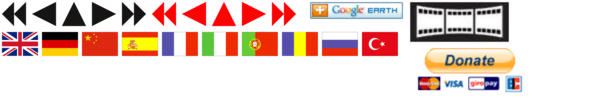Save battery on ThinkPadYou can set how many percent the battery is charged to on the ThinkPad and when the battery should start charging. A full charge to 100% is harmful.I have installed Ubuntu 22.04.2 on the Lenovo ThinkPad without operating system. Windows comes with a utility to set the battery charge. Here's what I did on mine: Lenovo Thinkpad battery handling https://askubuntu.com/questions/34452/how-can-i-limit-battery-charging-to-80-capacity Install TLP: sudo add-apt-repository ppa:linrunner/tlp sudo apt update sudo apt install tlp Check what package needed for battery: sudo tlp-stat -b If acpi_call is recommended sudo apt install acpi-call-dkms If smapi is recommended sudo apt install tp-smapi-dkms Open config file of TLP sudo gedit /etc/tlp.conf Find the lines regarding battery settings, remove the leading # for comment and maybe insert the value you want START_CHARGE_THRESH_BAT0=75 STOP_CHARGE_THRESH_BAT0=80 Restart tlp sudo tlp start Check the config status sudo tlp-stat -b |