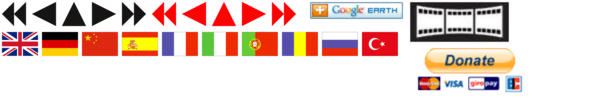Configuration Linux Ubuntu 22.04 on Thinkpad L14 Gen 2I used this file to install all my usual software on the new Thinkpad.#################################################################################################### # # required software # # sudo apt install 7z # sudo apt install p7zip-full Command '7z' not found, but can be installed with # sudo apt install putty-tools for psftp # sudo apt install curl # sudo apt install ffmpeg # sudo apt install pngquant # sudo apt install optipng # convert shows how to install actual image magick # sudo apt install imagemagick-6.q16 # sudo apt install sendemail # sudo apt install meld compare files # #################################################################################################### # # OpenShot Video Editor # # https://www.omgubuntu.co.uk/2016/12/install-latest-openshot-ubuntu-ppa # # sudo add-apt-repository ppa:openshot.developers/ppa # sudo apt update && sudo apt install openshot-qt # # Audacity # # sudo snap connect audacity:alsa # # Hugin Panorama # # https://ubuntuhandbook.org/index.php/2022/04/hugin-panorama-stitcher-ubuntu-22-04/ # sudo add-apt-repository ppa:ubuntuhandbook1/apps # sudo apt-get install hugin # #################################################################################################### # # Thumbs+ # # https://www.omgubuntu.co.uk/2019/12/install-gthumb-on-ubuntu # Gthumb is in shotwell # sudo add-apt-repository ppa:dhor/myway # sudo apt update && sudo apt install gthumb # #################################################################################################### # # Golden Dictionary installed by Software was not possbile to add to Favorites, so uninstalled and # https://www.howtoinstall.me/ubuntu/18-04/goldendict/ # sudo apt update # sudo apt install goldendict # #################################################################################################### # # html to PDF # # Used for Ubakus Thernic Simulation # sudo apt install wkhtmltopdf # # PDF to PNG JPG Scribis can import PDF, but the resoltion is low # # https://www.cyberciti.biz/faq/how-to-convert-pdf-to-image-on-linux-command-line/ # # show help # pdftoppm -h # # pdftoppm -singlefile -r 800 -png wall.pdf wall # #################################################################################################### # # More swap file # # https://askubuntu.com/questions/1264568/increase-swap-in-20-04 # sudo su - # swapoff /swapfile # rm /swapfile # # 32k -> 32GB swap size # dd if=/dev/zero of=/swapfile bs=1M count=32K # mkswap /swapfile # swapon /swapfile # Ctrl+D # #################################################################################################### # # run AppImage (make executable by permission) # # sudo apt install libfuse2 # #################################################################################################### # # change disk reserved space # # https://www.dinotools.de/2015/11/01/root-reserved-space-bei-ext3-ext4-anpassen/ # #################################################################################################### # # Music CD # # sudo apt-get install lame vorbis-tools flac libopus0 opus-tools # Asunder # #################################################################################################### # # Google Chrome Extensions # # AdBlock — best ad blocker # 5.3.3 # Block ads and pop-ups on YouTube, Facebook, Twitch, and your favorite websites. # # Grammar & Spell Checker — LanguageTool # 6.0.0 # Check your texts for spelling and grammar problems everywhere on the web # # Red Block # 0.14.1.3 # # SingleFile # 1.21.32 # Save a complete page into a single HTML file # #################################################################################################### |