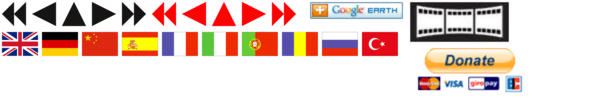Unlock Bootloader Doogee X5 MAX pro Android 6Secure data! Unfortunately, when the boot loader is unlocked, a factory reset is performed, all data in the internal memory is lost, so save it beforehand.Connect the Doogee X5 MAX pro to the notebook using a USB cable. From the terminal, enter the following commands: 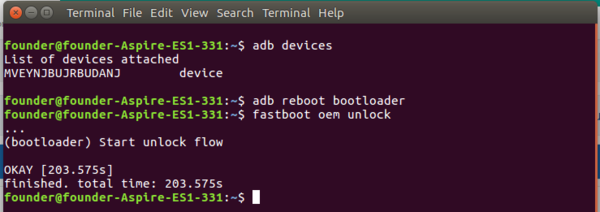
The following screen appears on your mobile phone: 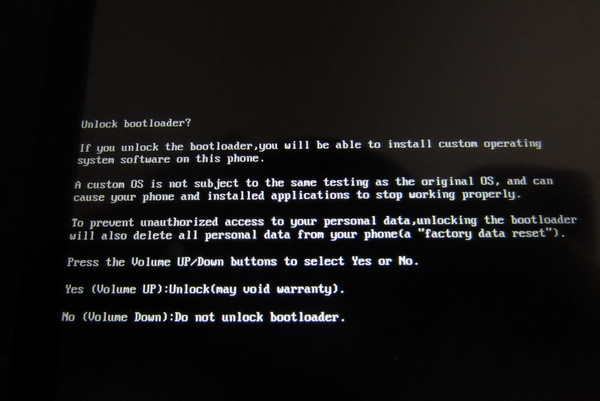
After confirming, all data in the internal memory will be deleted. Afterwards change again in the Fastboot mode and see with fastboot getvar all what has changed. 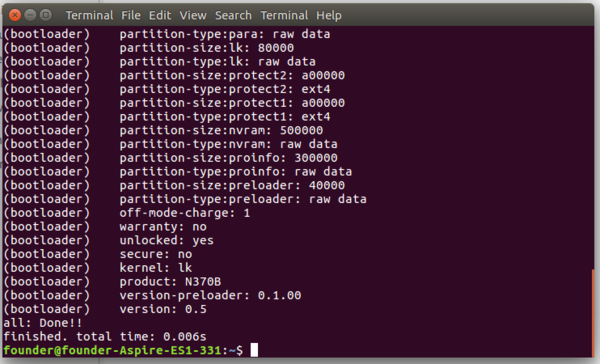
Before, it was the opposite with the variables "warranty" and "unlocked".
I tried it several times without unlocking and it was not. But in an Android forum were photos posted that It goes without unlocking . Maybe another version? |