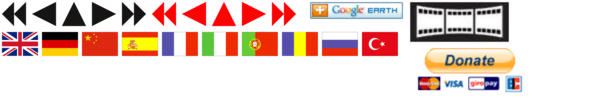Software for rooting Doogee X5 MAX pro Android 6A computer with USB cable and the following software is necessary for the rooting. SP Flash Toold and a ''sudo apt install android-tools-adb android-tools-fastboot'' are enough.
Here to SP Flash Tool. If you have Windows, you still have to worry about the manual installation of USB drivers. With Linux one is spared of such circumstantialities. Unzip ZIP, open Terminal, change to new folder, and sudo ./flash_tool.sh
Open the terminal and install the rest of the software: sudo apt install android-tools-adb android-tools-fastboot Is enough for the rest. Of course, you can install the complete Android development environment, but adb and fastboot are enough for this purpose.
Since in firmware 2017-02-17 the malware is much more aggressive, I have copied the firmware of 2016-12-26 copied to it before rooting. As described above, start SP Flash Tools, unzip the zip with the firmware, select the scatter.txt and deselect the top and bottom ticks for "bootloader" and "userdata". 
Switch off the Doogee X5 MAX pro, remove the battery and connect via USB cable. Click Download. After a few seconds the download starts and after a few minutes it should look like this: 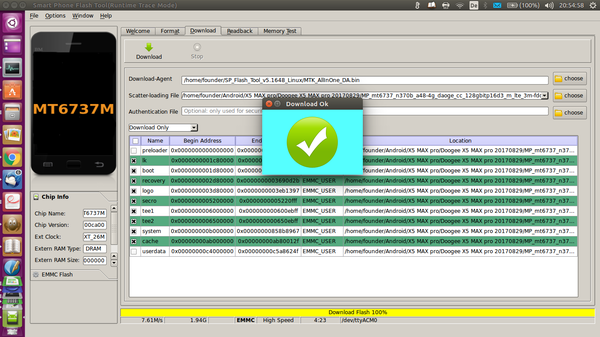
After the reboot should be up to the other firmware everything is the same. |