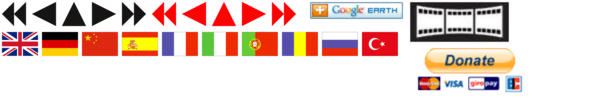Load time optimization: Content firstNow we have learned all measures, in order that rendering the web page can start with the first 4 TCP/IP package from the server. But what should the browser do with it?
How to show the content before the elements of the navigation? The most effective trick for this are DIV elements with position:absolute. <BODY> <div style=left:335;top:10> Here the content of the web page </div> <div style=left:10;top:100> Here the first element of the navigation </div> The <HEAD> part of a PEGE page is usualy less than 4 kB. An TCP/IP package is usualy 1452 Bytes. At most pages, are in the first 4 TCP/IP packages enough information to start rendering the content. |